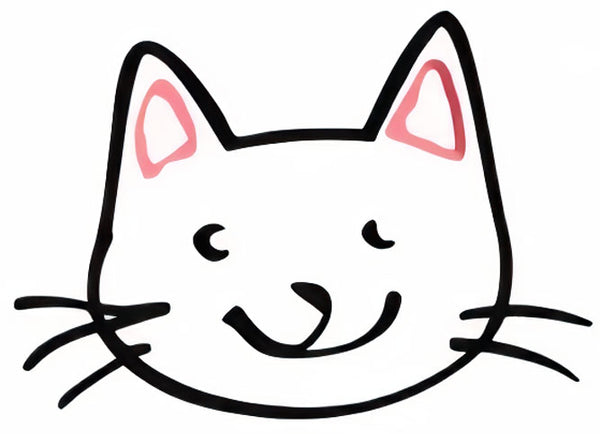Why is my PC cutting on and off: Troubleshooting Tips
Share
Is your computer acting up and turning on and off unexpectedly? You're not alone. Many users experience this frustrating issue, but fear not - we're here to help! In this article, we'll delve into the common reasons why your PC may be cutting on and off, as well as provide you with some troubleshooting tips to help you get your computer back up and running smoothly in no time.
From software glitches to hardware malfunctions, there are a variety of factors that could be causing your computer to act erratically. We'll explore each of these possibilities and offer practical solutions to help you pinpoint and resolve the issue. Whether it's a faulty power supply, overheating components, or outdated drivers, we'll guide you through the troubleshooting process step by step. So sit back, relax, and let us help you get to the bottom of why your PC is cutting on and off.
1. Check for overheating - Dust accumulation or inadequate cooling can cause a PC to cut on and off.
2. Power supply issues - Faulty power cables, connections, or a failing power supply can lead to this problem.
3. Software glitches - Update drivers, operating system, and BIOS to address any software-related issues.
4. Hardware problems - Faulty components such as the CPU, RAM, or motherboard may need to be replaced.
5. Seek professional help - If troubleshooting at home doesn't solve the issue, contact a technician for further assistance.
1. Power Supply Issues
One common reason for a PC cutting on and off is due to power supply issues. This can be caused by a faulty power supply unit (PSU), loose cables, or a power surge. To troubleshoot this issue, check the power supply connections, ensure that the cables are securely plugged in, and consider testing a different power outlet. If the problem persists, it may be necessary to replace the power supply unit.
2. Overheating
Overheating can also cause a PC to cut on and off. Check the temperature of your computer components using monitoring software and ensure that the fans are working correctly. Clean out any dust or debris that may be blocking airflow, and consider investing in additional cooling solutions such as extra fans or a liquid cooling system to prevent overheating.
3. Hardware Malfunctions
If your PC is cutting on and off, it may be due to a hardware malfunction. Check all the components of your computer, such as the RAM, graphics card, and motherboard, for any signs of damage or wear. Test each component individually to identify the source of the problem and consider replacing any faulty hardware to resolve the issue.
4. Software Errors
Software errors can also cause a PC to cut on and off. Check for any recently installed programs or updates that may be causing conflicts with your system. Consider running a virus scan to check for malware or malicious software that may be disrupting your computer’s performance. Additionally, check for any system updates or driver updates that may be needed to ensure that your software is running smoothly.
Frequently Asked Questions
Why is my PC cutting on and off?
There could be several reasons why your PC is cutting on and off. One common cause is overheating, which can lead to the computer shutting down to prevent damage. Another reason could be a faulty power supply or issues with the motherboard or other hardware components.
Will using Desk Cat Nest help with my PC cutting on and off?
While Desk Cat Nest is designed to provide a cozy and comfortable resting spot for your cat, it may not directly solve the issue of your PC cutting on and off. We recommend checking for more technical solutions such as cleaning out dust, checking for loose connections, or consulting a professional for further assistance.
Can Desk Cat Nest be used as a cooling solution for my PC?
Desk Cat Nest is not intended to be used as a cooling solution for your PC. It is designed to be a comfortable space for your pet to rest while you work. If your PC is overheating, we recommend looking into proper cooling solutions such as additional fans or cooling pads.
Is Desk Cat Nest easy to set up and use?
Yes, Desk Cat Nest is easy to set up and use. Simply place it on your desk or near your workspace, and your cat can start enjoying it right away. It requires no additional assembly or installation.
In conclusion, investing in a Desk Cat Bed is a valuable choice for addressing issues with your PC cutting on and off. Not only does it provide a comfortable and cozy space for your furry friend to relax while you work, but it also helps prevent them from interfering with your computer setup and potentially causing it to malfunction. With the added benefit of reducing distractions and creating a peaceful environment for you to focus on your tasks, the Desk Cat Bed is a practical solution to ensuring your PC stays up and running smoothly.