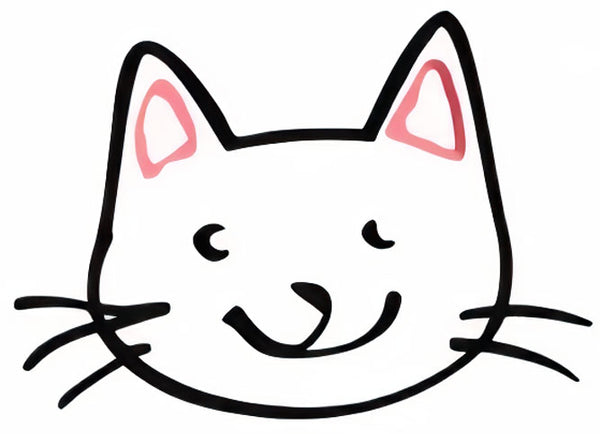Why is my computer screen cut off at the top? Solutions!
Share
Is your computer screen mysteriously cut off at the top, leaving you frustrated and wondering what could be causing this annoying issue? Many users experience this problem, but fear not – there are solutions available to help you fix it! In this article, we will explore the possible reasons why your computer screen is cut off at the top and provide you with practical tips to resolve the issue.
From outdated graphics drivers to incorrect display settings, there are numerous factors that could be causing your computer screen to be cut off at the top. We will discuss each of these potential culprits in detail and provide you with step-by-step instructions on how to troubleshoot and fix the problem. By the end of this article, you will have a better understanding of why your computer screen is cut off at the top and be equipped with the knowledge and tools to resolve the issue once and for all. Keep reading to uncover the solutions to this frustrating problem and get your computer screen back to normal!
1. Adjust screen resolution: Check and modify the screen resolution settings to ensure the display fits properly.
2. Check graphics driver: Update or reinstall the graphics driver to resolve any software issues causing the screen cutoff.
3. Reset display settings: Resetting the display settings can help restore the screen to its proper position on the monitor.
4. Update operating system: Ensure your operating system is updated to the latest version to prevent compatibility issues causing screen cutoff.
5. Contact tech support: If the issue persists, seek assistance from tech support to troubleshoot and resolve the problem effectively.
Resolution Settings
One common reason for a computer screen being cut off at the top is a mismatch in resolution settings. Check your display settings to ensure that the resolution is set to the recommended or native resolution for your monitor. Adjusting the resolution to the correct setting can often resolve the issue of a cut-off screen at the top.
Graphics Card Driver Update
Outdated or missing graphics card drivers can also cause issues with screen display, including cut-off screens. Ensure that your graphics card drivers are up to date by checking the manufacturer's website for the latest updates. Updating the drivers can often fix display problems and provide a proper screen fit.
Monitor Settings
Adjusting the settings on your monitor itself can sometimes help fix a cut-off screen at the top. Use the monitor's menu buttons to navigate through settings such as display mode, aspect ratio, and image position. Make adjustments as necessary to ensure that the screen is properly aligned and displayed.
Cable Connections
Loose or faulty cable connections can also result in a cut-off screen at the top. Check all the cable connections between your computer and monitor to ensure they are securely connected. Try using different cables or ports to see if the issue persists, and replace any damaged cables if necessary.
Frequently Asked Questions
Why is my computer screen cut off at the top?
There could be several reasons why your computer screen is cut off at the top. It could be due to incorrect display settings, outdated graphics drivers, or a hardware issue with your monitor. Adjusting the display settings or updating your graphics drivers may resolve the issue.
Will using Desk Cat Nest help fix my computer screen cut off issue?
While Desk Cat Nest is designed to provide a comfortable and ergonomic solution for using your computer, it may not directly address the issue of your screen being cut off at the top. We recommend troubleshooting your display settings and checking for updates before considering a new desk accessory.
Can Desk Cat Nest be adjusted to raise my computer screen higher?
Desk Cat Nest is primarily designed to offer a cozy space for your cat while you work at your computer. It may not have adjustable features to raise your computer screen higher. You may need to consider alternative solutions such as a monitor stand or riser for better screen positioning.
Is Desk Cat Nest compatible with all types of desks?
Desk Cat Nest is designed to be compatible with most standard desks and workstations. However, depending on the size and layout of your desk, you may need to ensure that there is enough space to accommodate Desk Cat Nest and your computer setup comfortably.
In conclusion, Desk Cat Bed is a valuable choice for addressing the issue of a computer screen cut off at the top. By providing a comfortable and elevated platform for your furry friend to relax on while you work, Desk Cat Bed helps to prevent them from obstructing your view and causing the screen to be cut off. This innovative solution not only enhances your productivity and comfort while working on your computer, but also ensures the well-being of your beloved pet. Experience the benefits of Desk Cat Bed today and say goodbye to the frustrating problem of a cut-off computer screen!