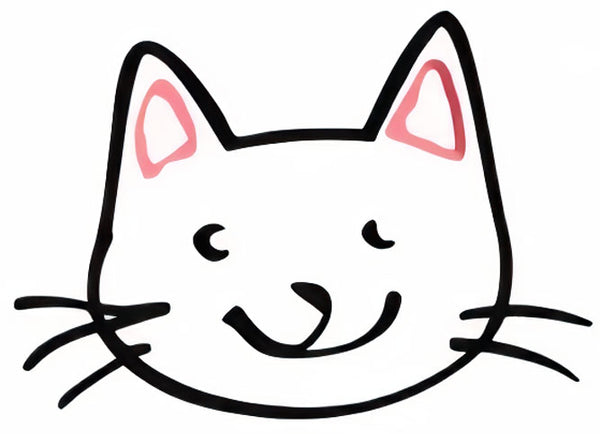Why is my cat 6 cable not working: Troubleshooting Tips
Share
Have you ever found yourself frustrated by a cat 6 cable that just won't seem to work no matter what you try? If so, you're not alone. Many people have encountered this issue, and it can be a real headache to deal with. But fear not, because in this article, we will explore some common reasons why your cat 6 cable might not be working and provide you with some troubleshooting tips to help you get back up and running in no time.
One of the biggest culprits when it comes to cat 6 cable issues is improper installation. Whether the cable wasn't connected properly, the cables weren't twisted correctly, or the connectors weren't crimped effectively, even the smallest mistake during installation can lead to connectivity issues. Additionally, issues with the Ethernet ports on your devices, network configuration problems, or even physical damage to the cable itself can all contribute to a non-functional cat 6 cable. By exploring each of these potential issues and providing you with solutions to address them, we hope to help you identify and resolve the problem with your cat 6 cable quickly and efficiently. So, if you're tired of dealing with a cat 6 cable that just won't cooperate, read on for some helpful troubleshooting tips that will have you back online in no time.
1. Check cable connections: Ensure all connectors are securely plugged in on both ends of the cable.
2. Test with a different device: Confirm if the cable is the issue by trying it with another device.
3. Look for physical damage: Inspect the cable for any signs of wear or damage that may affect its functionality.
4. Verify cable compatibility: Make sure the cable is Cat 6 standard and can support your network speeds.
5. Reboot your network equipment: Sometimes a simple reset of your modem or router can resolve connectivity issues.
1. Checking for Physical Damage
Before delving into more complex troubleshooting steps, it's important to first check for any physical damage to your cat 6 cable. Inspect the cable for any visible cuts, frays, or bends that may be causing a connectivity issue. Be particularly mindful of the connectors at both ends of the cable, as they are prone to wear and tear over time. If you spot any damage, it's best to replace the cable with a new one to ensure optimal performance.
2. Testing Connectivity with Different Devices
If your cat 6 cable appears to be in good condition, the next step is to test its connectivity with different devices. Connect one end of the cable to a known working device, such as a laptop or desktop computer, and the other end to the device that is experiencing connectivity issues. This will help you determine whether the problem lies with the cable itself or with the device it's connected to. If the cable works with one device but not another, the issue may be with the device's network settings or hardware.
3. Verifying Network Settings
In some cases, network settings on your devices may be causing the cat 6 cable to not work properly. Make sure that both devices are configured to use the same network settings, including IP addresses, subnet masks, and gateway addresses. Additionally, check your router or switch to ensure that the ports are configured correctly for Ethernet connections. By verifying and adjusting network settings as needed, you can eliminate potential compatibility issues that may be affecting the cable's performance.
4. Trying Different Ports and Cables
If the above troubleshooting steps don't resolve the issue, consider trying different ports on your router or switch to rule out a port-specific problem. You can also test the connectivity using a different cat 6 cable to see if the issue lies with the original cable itself. By experimenting with different ports and cables, you can pinpoint the source of the problem and take appropriate action to resolve it.
Frequently Asked Questions
Why is my Cat 6 cable not working?
There could be several reasons why your Cat 6 cable is not working. It could be due to a faulty connection, incorrect wiring, network configuration issues, or a damaged cable. We recommend checking each of these potential issues to troubleshoot the problem.
How can I test if my Cat 6 cable is faulty?
To test if your Cat 6 cable is faulty, you can use a cable tester or connect the cable to a known working device to see if it establishes a connection. You can also visually inspect the cable for any physical damage such as cuts or kinks that may be causing the issue.
Do I need to use Cat 6 cables for my network setup?
Using Cat 6 cables in your network setup can provide faster and more reliable data transmission compared to lower category cables. If you require high-speed internet and data transfer rates, we recommend using Cat 6 cables for optimal performance.
Can interference cause my Cat 6 cable not to work?
Yes, interference from other electronic devices or cables can potentially disrupt the signal transmission in your Cat 6 cable. Make sure to keep the cable away from sources of interference and use shielded Cat 6 cables if necessary.
What is the maximum length for a Cat 6 cable to work effectively?
The maximum recommended length for a Cat 6 cable to work effectively is 100 meters or approximately 328 feet. Beyond this length, you may experience signal loss or degradation in performance. If you need to cover a longer distance, consider using signal boosters or repeaters in your network setup.
In conclusion, the Desk Cat Bed is a valuable choice for addressing why your Cat 6 cable may not be working. By providing a cozy and comfortable spot for your furry friend to relax while you troubleshoot your network, the Desk Cat Bed helps reduce distractions and potential cable mishaps caused by curious cats. Additionally, the Desk Cat Bed promotes a stress-free environment for both you and your pet, ultimately leading to a more productive troubleshooting process. Invest in the Desk Cat Bed today to ensure a smoother and more efficient experience when dealing with network issues.