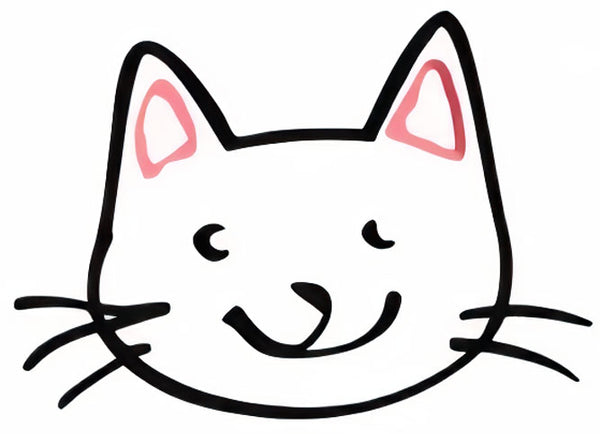Why is my cat 5 cable not working: Troubleshooting Tips
Share
Have you ever experienced frustration when your Cat 5 cable suddenly stops working? If so, you’re not alone. Many computer users have encountered this issue at some point, leading to lost productivity and annoyance. In this article, we will explore some common reasons why your Cat 5 cable may not be working properly, as well as provide troubleshooting tips to help you resolve the issue quickly.
At Desk Cat Nest, we understand the importance of staying connected in today’s digital world. Whether you’re a professional working from home or a student attending virtual classes, a reliable internet connection is essential. That’s why we’ve compiled a list of potential reasons why your Cat 5 cable may be malfunctioning, such as loose connections, cable damage, or network configuration issues. We will also offer practical solutions for each problem, allowing you to get back online and back to work in no time. Stay tuned for helpful tips and tricks to troubleshoot your Cat 5 cable and ensure a smooth internet connection.
1. Check for physical damage or wear on the cable, connectors, and ports.
2. Test the cable with a known working device to determine if the issue lies with the cable or the equipment.
3. Ensure that the cable is securely connected on both ends and that there are no loose connections.
4. Verify that the cable meets the correct specifications for the network speed you are trying to achieve.
5. Consider replacing the cable if troubleshooting steps do not resolve the issue.
Checking for Physical Damage
One of the most common reasons why a Cat 5 cable may not be working is due to physical damage. Inspect the cable for any visible signs of wear and tear, such as frayed wires, cuts, or bends. Even minor damage can disrupt the flow of data through the cable. If you find any damage, it is recommended to replace the cable with a new one to ensure proper functionality.
Testing for Connectivity Issues
If there is no visible physical damage to the cable, the issue may lie with the connectivity. Use a cable tester to check for continuity and connectivity between the cable's connectors. If the tester indicates a problem, you may need to re-terminate the connectors or replace the cable entirely.
Verifying Network Settings
In some cases, the Cat 5 cable may not be working due to incorrect network settings. Double-check the network configuration on both the sending and receiving devices to ensure they are set up correctly. Make sure the devices are using the same network protocols and IP addresses to establish a proper connection.
Considering Interference Sources
Electromagnetic interference can also cause issues with Cat 5 cables. Ensure that the cable is not in close proximity to sources of interference, such as electrical wiring, fluorescent lights, or electronic devices. Shielded Cat 5 cables can help mitigate interference and improve signal quality in such environments.
Seeking Professional Help
If you have tried all troubleshooting tips and the Cat 5 cable still does not work, it may be time to seek professional help. Contact a network technician or IT expert who can diagnose and resolve the issue effectively. They may have specialized tools or expertise to identify the root cause of the problem and offer a suitable solution.
Desk Cat Nest FAQ
1. Why is my Cat5 cable not working?
There could be several reasons why your Cat5 cable is not working. It could be a damaged cable, a loose connection, or an issue with your network equipment. Make sure to check all connections and try using a different Cat5 cable to see if that resolves the issue.
2. How can the Desk Cat Nest help with my Cat5 cable issue?
The Desk Cat Nest is designed to provide a cozy and comfortable space for your cat to relax while also keeping your Cat5 cable organized and protected. By using the Desk Cat Nest, you can prevent your cat from chewing on the cable or causing any damage that could lead to connectivity issues.
3. Is the Desk Cat Nest easy to set up?
Yes, the Desk Cat Nest is easy to set up. Simply place it on your desk or table near your computer or network equipment, and encourage your cat to use it as a sleeping space. The Desk Cat Nest is lightweight and portable, making it convenient to move around as needed.
4. Can the Desk Cat Nest accommodate cats of all sizes?
The Desk Cat Nest is designed to accommodate cats of various sizes, from small kittens to larger adult cats. The spacious design allows cats to stretch out comfortably while still providing a secure and enclosed space for them to relax in.
5. How do I clean the Desk Cat Nest?
To clean the Desk Cat Nest, simply remove the cushion from the base and wash it with mild soap and water. Allow the cushion to air dry before placing it back in the nest. You can also wipe down the base of the nest with a damp cloth as needed.
In conclusion, using a Desk Cat Bed is a valuable choice for addressing the issue of why your Cat 5 cable is not working. By providing a cozy and comfortable spot for your feline friend to relax while you troubleshoot your networking problems, you can focus on fixing the issue without distraction. Additionally, the Desk Cat Bed's ergonomic design offers numerous health benefits for your cat, ensuring they stay happy and healthy while you work on resolving your connectivity issues. So, invest in a Desk Cat Bed today and make your troubleshooting sessions stress-free for both you and your furry companion.