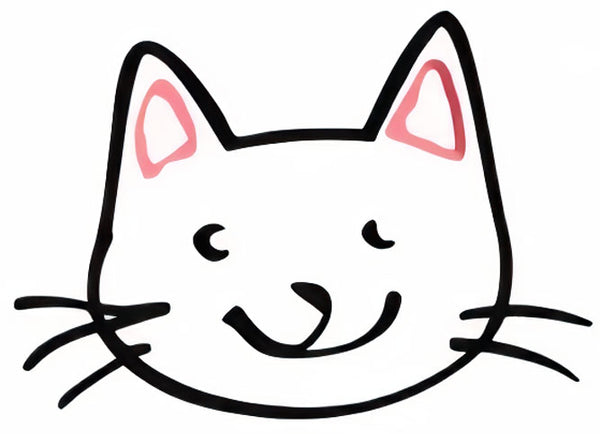Why Does My Computer Keep Cutting Off? Troubleshooting Tips
Share
Is your computer constantly cutting off while you're in the middle of important work or entertainment? This frustrating issue can stem from a variety of factors, from hardware malfunctions to software glitches. At Desk Cat Nest, we understand the importance of having a reliable computer system, which is why we have compiled a list of troubleshooting tips to help you identify and resolve the root cause of your computer's unexpected shutdowns.
In this article, we will explore common reasons why a computer may keep cutting off, such as overheating, power supply issues, and software conflicts. We will also provide step-by-step instructions on how to troubleshoot each potential problem, allowing you to effectively diagnose and fix the issue on your own. By following our tips and guidelines, you can work towards achieving a stable and reliable computer system that won't leave you hanging at the most inconvenient times. Don't let frequent shutdowns disrupt your productivity or enjoyment - read on to learn how to keep your computer running smoothly.
1. Overheating is a common culprit for computers randomly shutting off, so ensure proper ventilation and cooling.
2. Check for software or driver issues that may be causing your computer to cut off unexpectedly.
3. Faulty hardware components, such as a failing power supply or motherboard, could also be the cause.
4. Avoid overloading your computer with too many programs running simultaneously.
5. Regular maintenance, updates, and scans can help prevent future instances of your computer cutting off.
Hardware Issues
One potential reason for your computer cutting off could be related to hardware issues. Check for loose connections, faulty power supply, overheating components, or malfunctioning hardware such as the motherboard, RAM, or hard drive. Running diagnostic tests or contacting a professional technician for inspection may help identify and resolve the issue.
Software Problems
Software problems can also cause your computer to suddenly cut off. This could be due to corrupt system files, incompatible drivers, or malware infections. Running a thorough antivirus scan, updating drivers, or reinstalling the operating system may help fix these issues. Additionally, keeping your software up to date and performing regular maintenance can prevent such problems from occurring in the future.
Power Issues
Inadequate power supply or power fluctuations can lead to unexpected shutdowns. Make sure your computer is connected to a stable power source, use a surge protector, and consider upgrading to a higher wattage power supply if needed. Monitoring voltage levels, using a power conditioner, or consulting an electrician can help ensure your computer is receiving consistent and clean power.
Overheating
Overheating is a common issue that can cause a computer to shut off suddenly. Check for dust buildup in the cooling fans, ensure proper airflow in the computer case, and consider installing additional cooling solutions such as a better CPU cooler or additional case fans. Monitoring temperature levels using software tools can help identify overheating components and prevent future shutdowns.
Desk Cat Nest FAQ
Why does my computer keep cutting off?
There are several reasons why your computer might be cutting off, such as overheating, software issues, or power supply problems. One common solution is to ensure that your computer is properly ventilated and not overheating.
How can Desk Cat Nest help with my computer cutting off?
Desk Cat Nest provides a comfortable and cozy spot for your cat to relax, keeping them away from your computer's cords and preventing them from accidentally disconnecting or interrupting the power supply.
Will Desk Cat Nest prevent my computer from overheating?
While Desk Cat Nest is primarily designed to provide a safe space for your cat, it can indirectly help prevent your computer from overheating by keeping your cat away from the computer's cooling vents and cords, allowing for better airflow.
Is Desk Cat Nest suitable for all types of computers?
Desk Cat Nest is a universal solution that can be used with most computers, laptops, and desktop setups. It is important to ensure that your computer has enough space on your desk for Desk Cat Nest to be placed securely.
How easy is it to set up Desk Cat Nest?
Setting up Desk Cat Nest is easy and straightforward. Simply place it on your desk next to your computer and encourage your cat to use it as their new cozy spot. You may also add some treats or a favorite toy to entice your cat to use Desk Cat Nest.
In conclusion, Desk Cat Bed is a valuable choice to help with the issue of your computer cutting off unexpectedly. By providing a cozy and comfortable spot for your furry companion to rest while you work, Desk Cat Bed ensures that your pet stays content and out of harm's way, preventing any disruptions to your computer usage. With its durable construction and convenient installation, this innovative product offers peace of mind and improved productivity for pet owners everywhere. Say goodbye to interruptions and hello to a more efficient work environment with Desk Cat Bed.