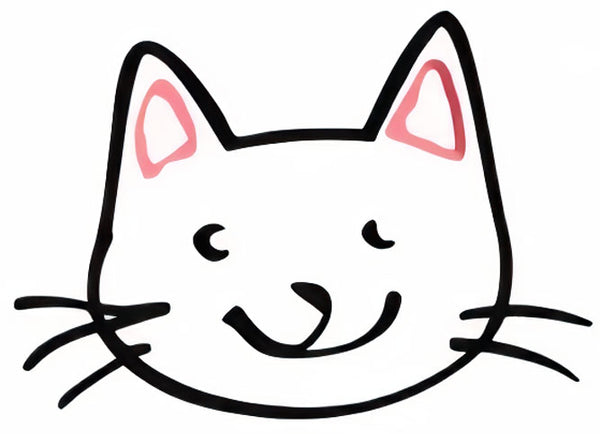Keyboard Not Working After Cat Sat on It: Troubleshooting Tips
Share
If you're a proud owner of a fluffy feline friend, you're probably familiar with the occasional mishaps that can occur when your cat decides to make themselves comfortable on your work area. One common issue that cat owners face is when their keyboard stops working after their cat decides to take a seat on it. This can be frustrating and disruptive, especially if you rely heavily on your computer for work or personal use.
In this article, we will cover some troubleshooting tips to help you get your keyboard up and running again after your cat has left their mark on it. From checking for physical damage to adjusting settings on your computer, we will provide step-by-step instructions on how to diagnose and fix the issue. So if you've found yourself in this situation and are unsure of what to do next, don't worry - we've got you covered with some easy and practical solutions to get your keyboard working like new again.
1. Restart your computer: Sometimes a simple reboot can resolve the issue with your keyboard.
2. Check for physical damage: Look for any visible damage or dislodged keys that may be causing the problem.
3. Clean the keyboard: Dust and dirt can cause keys to become stuck or unresponsive.
4. Try a different USB port: A faulty port could be the reason your keyboard is not working.
5. Consider getting a pet-friendly keyboard cover to prevent future incidents.
Common Causes of Keyboard Malfunction After a Cat Sat on It
When a cat sits on a keyboard, it can cause several issues that may lead to malfunctions. Some common causes include pressing multiple keys simultaneously, triggering the keyboard's internal shortcuts, or physically damaging the keys or circuits. Cats' claws can also scratch the surface or get stuck in between keys, affecting their functionality. Understanding these common causes can help troubleshoot and prevent keyboard malfunctions after a cat has sat on it.
Inspecting Physical Damage and Cleaning the Keyboard
Upon discovering that a cat has sat on your keyboard, it is crucial to inspect the physical condition of the device. Look for any visible scratches, dents, or loose keys that may indicate damage caused by the cat. Additionally, cleaning the keyboard thoroughly can help remove any hair, dirt, or debris that may have accumulated from the cat's presence. Use compressed air or a soft brush to gently clean in between keys and around the edges to ensure optimal performance.
Resetting Keyboard Settings and Drivers
If your keyboard is still not functioning properly after a cat has sat on it, resetting its settings and drivers may help resolve the issue. Go to the Control Panel on your computer, select "Devices and Printers," then right-click on the keyboard icon and choose "Properties." From there, you can uninstall and reinstall the keyboard drivers or reset the settings to their default configurations. This process can often troubleshoot software-related issues caused by the cat's interference.
Seeking Professional Technician Assistance
If all troubleshooting tips fail to restore your keyboard's functionality after a cat has sat on it, it may be time to seek professional technician assistance. An experienced technician can diagnose and repair any underlying hardware or software problems that are causing the malfunctions. They may also be able to replace damaged components or recommend a suitable replacement if the keyboard is beyond repair. Investing in professional help can save you time and frustration in dealing with persistent keyboard issues post-cat incident.
Frequently Asked Questions
What do I do if my keyboard stops working after my cat sat on it?
If your keyboard is not working after your cat sat on it, try disconnecting it from the computer and then reconnecting it. You can also try restarting your computer to see if that resolves the issue. If the problem persists, you may need to replace the keyboard.
Will Desk Cat Nest prevent my cat from sitting on my keyboard?
While Desk Cat Nest provides a cozy spot for your cat to rest, it may not completely prevent your cat from sitting on your keyboard. However, by providing a designated space for your cat to relax, it may help redirect their attention away from your keyboard.
Can Desk Cat Nest be easily cleaned?
Yes, Desk Cat Nest can be easily cleaned with a damp cloth or vacuumed to remove any fur or debris. The removable cushion inside the nest is also machine washable for easy maintenance.
In conclusion, Desk Cat Bed is the perfect solution for preventing your keyboard from becoming inoperative after your furry friend decides to take a nap on it. This innovative product not only provides a comfortable resting place for your cat, but also keeps them away from your keyboard, preventing any potential issues. By investing in a Desk Cat Bed, you can ensure the longevity of your keyboard and maintain a peaceful coexistence between your beloved pet and your work space. Don't let your keyboard suffer any longer - choose Desk Cat Bed for a practical and valuable solution.