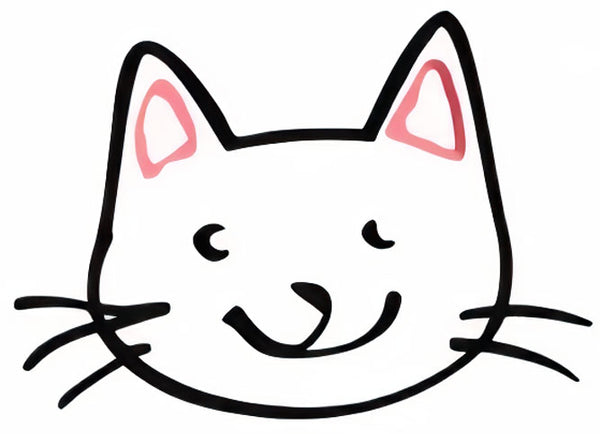Computer On Off Switch Not Working: Troubleshooting Tips
Share
Is your computer's on-off switch malfunctioning, leaving you unable to power up or shut down your device? Don't panic – troubleshooting the issue might be simpler than you think. In this article, we will explore some common reasons why a computer's on-off switch may not be working properly and provide some tips on how to address the issue effectively.
From hardware malfunctions to software bugs, a non-responsive on-off switch can be caused by a variety of factors. We will discuss methods for determining the root cause of the problem, including checking for loose connections, testing the power supply, and examining the motherboard for any signs of damage. Additionally, we will explore software-based solutions that may help resolve the issue, such as updating the operating system or running diagnostic tools to identify and fix any underlying software issues. By following these troubleshooting tips, you can get your computer's on-off switch back in working order and avoid the frustration of dealing with a device that won't power up or shut down as needed.
1. Check for physical damage or loose connections in the power button and wires before assuming a software issue.
2. Restarting the computer using alternative methods like the keyboard shortcut or power strip can help diagnose the problem.
3. Updating or reinstalling device drivers may resolve any software-related issues causing the on-off switch malfunction.
4. Utilize the System Restore feature to revert to a previous state when the computer's on-off switch was still functional.
5. If troubleshooting steps fail, seeking professional repair or replacement of the faulty switch may be necessary.
Checking Power Supply
One common reason why a computer's on-off switch may not be working is due to a faulty power supply. It's important to check if the power supply is receiving power and if all the connections are secure. You can use a multimeter to test if the power supply is functioning properly and providing the correct voltage. If the power supply is not working, it may need to be replaced.
Testing the On-Off Switch
Sometimes the issue lies with the physical on-off switch itself. You can test the switch by using a continuity tester to see if it is responding properly. If the switch is not working, it may need to be replaced. Make sure to also check the wiring connected to the switch to ensure there are no loose connections causing the problem.
Checking for Overheating
Overheating can also cause the computer's on-off switch to malfunction. Check if the computer is getting too hot and if there is proper ventilation to keep it cool. Dust and debris can also contribute to overheating, so make sure to clean out the computer regularly to prevent any issues with the on-off switch.
Updating Drivers and BIOS
In some cases, outdated drivers or BIOS firmware can cause issues with the computer's on-off switch. Make sure to update all drivers and BIOS to the latest versions to ensure compatibility and optimal performance. This can help resolve any software-related issues that may be affecting the on-off switch functionality.
Consulting with a Professional
If you have tried troubleshooting the on-off switch issue yourself and have not been able to fix it, it may be time to consult with a professional. A computer technician will be able to diagnose the problem more accurately and provide a solution to get your computer's on-off switch working properly again. Don't hesitate to seek professional help if needed to ensure your computer is in top working condition.
## Desk Cat Nest FAQs
### What is the Desk Cat Nest and how can it help with my computer on off switch not working?
The Desk Cat Nest is a cozy and comfortable bed for your cat that can be placed on your desk. By providing your cat with a comfortable resting spot, they may be less likely to disrupt your workspace or walk on your keyboard, potentially causing issues with your computer's on/off switch.
### Will the Desk Cat Nest actually solve my computer's on off switch not working issue?
While the Desk Cat Nest can help by keeping your cat occupied and away from your computer, it may not directly solve any technical issues with your computer's on/off switch. It is still recommended to have your computer checked by a professional if you are experiencing problems with the on/off switch.
### Can the Desk Cat Nest be easily cleaned and maintained?
Yes, the Desk Cat Nest is designed to be easily cleaned and maintained. The removable cushion can be washed, and the overall bed can be wiped clean with a damp cloth.
### Is the Desk Cat Nest suitable for all cat breeds and sizes?
The Desk Cat Nest is suitable for most cat breeds and sizes, but some larger or more active cats may not find it as comfortable. It is best suited for small to medium-sized cats.
### How can I introduce my cat to the Desk Cat Nest?
To introduce your cat to the Desk Cat Nest, place some of their favorite toys or treats inside the bed to encourage them to explore and use it. You can also gently place your cat in the bed and provide positive reinforcement when they use it.
In conclusion, the Desk Cat Bed is a valuable choice for anyone experiencing issues with their computer's on/off switch not working. This innovative product not only provides a comfortable resting place for your furry companion, but it also helps prevent any accidental damage to your computer caused by curious pets. With the Desk Cat Bed, you can ensure that your computer remains safe and secure, while also providing a cozy spot for your cat to lounge. Say goodbye to the frustration of a malfunctioning on/off switch and say hello to the convenience and peace of mind that comes with the Desk Cat Bed.