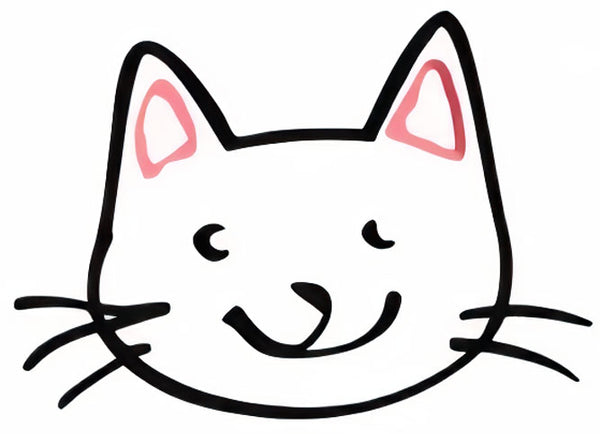Computer On/Off Button Not Working: Troubleshooting Tips
Share
Is your computer's on/off button not working? Don't worry, you're not alone. Whether it's a physical button or a malfunctioning power switch on your keyboard, dealing with this issue can be frustrating. In this article, we'll provide you with some troubleshooting tips to help you address this common problem and get your computer up and running again.
From failed power supplies to software glitches, there are several reasons why your computer's on/off button may not be working properly. We'll walk you through step-by-step methods to diagnose the issue and find a solution, starting with checking the physical connection of the power button. Additionally, we'll explore how to troubleshoot software-related problems that may be causing your computer to refuse to turn on or shut down properly. By following our tips and tricks, you'll be able to identify the root cause of the problem and take the necessary steps to resolve it, all without having to call in a technician or spend money on unnecessary repairs.
1. Check for physical damage or debris around the power button that may be obstructing its function.
2. Restart the computer to see if the issue resolves itself before attempting more advanced troubleshooting steps.
3. Verify that the computer's power settings are properly configured in the operating system.
4. Try using alternative methods to turn on or off the computer, such as keyboard shortcuts or the operating system's shutdown menu.
5. Consider seeking professional help if the issue persists, as it may require repairs to the hardware or software components of the computer.
1. Checking for Physical Issues
Inspect the power button on your computer for any physical damage or debris that may be obstructing its proper function. Make sure that the button is not stuck or sticky, which can prevent it from registering your presses. Clean the button with a soft cloth and some rubbing alcohol to remove any dirt or grime that may be causing the issue. If the button appears to be damaged, you may need to replace it with a new one to restore proper functionality.
2. Updating Drivers and Software
Outdated or corrupted drivers and software can also cause the computer's power button to stop working. Check for updates for your device's drivers and operating system and install them as needed. This can help resolve any conflicts or glitches that may be preventing the power button from functioning correctly. Additionally, consider running a malware scan to rule out any malicious software that may be interfering with the button's operation.
3. Resetting BIOS Settings
If updating drivers and software does not resolve the issue, you may need to reset the BIOS settings on your computer. This can help clear any configurations that may be causing the power button to malfunction. To reset the BIOS settings, restart your computer and access the BIOS menu by pressing the designated key during startup (typically F2, F10, or Delete). Once in the BIOS menu, look for an option to reset to default settings and confirm the action. Reboot your computer and test if the power button now works properly.
4. Seeking Professional Assistance
If none of the troubleshooting tips mentioned above resolve the issue with your computer's power button, it may be time to seek professional assistance. Contact the manufacturer of your device for warranty information or to schedule a repair service. A trained technician can diagnose the problem more accurately and recommend a proper solution, such as replacing the power button or addressing any internal hardware issues that may be causing the malfunction.
## Frequently Asked Questions
### Will the Desk Cat Nest help with my computer's on/off button not working issue?
While the Desk Cat Nest is a cute and functional addition to your desk, it is not designed to fix technical issues with your computer's on/off button. We recommend seeking assistance from a qualified technician to diagnose and repair the problem.
### Can the Desk Cat Nest be used as a temporary workaround for a malfunctioning on/off button?
Although the Desk Cat Nest is not a technical solution for a malfunctioning on/off button, it can serve as a cute and convenient alternative for turning your computer on and off without using the physical button. Simply train your cat to press the power button on the Desk Cat Nest to power your computer on or off.
### Is the Desk Cat Nest compatible with all types of computers?
Yes, the Desk Cat Nest is compatible with all types of computers that have a power button. It can be used with desktops, laptops, and even some monitors that have built-in power buttons.
### How do I train my cat to use the Desk Cat Nest as a computer on/off button?
To train your cat to use the Desk Cat Nest as a computer on/off button, start by rewarding them with treats or praise whenever they press the button. With consistent training and positive reinforcement, your cat should learn to associate pressing the button with receiving a reward, making it a fun and interactive way to power your computer on and off.
In conclusion, the Desk Cat Bed is a valuable solution for addressing issues with a computer's on/off button not working. This innovative product provides a comfortable and convenient spot for your furry friend to relax while also serving as a decorative addition to your workspace. By incorporating the Desk Cat Bed into your setup, you can ensure that your cat stays content and away from your computer, potentially preventing any further damage or malfunctions to the on/off button. With its practical benefits and stylish design, the Desk Cat Bed is a must-have for any pet owner looking to maintain a harmonious and efficient home office environment.